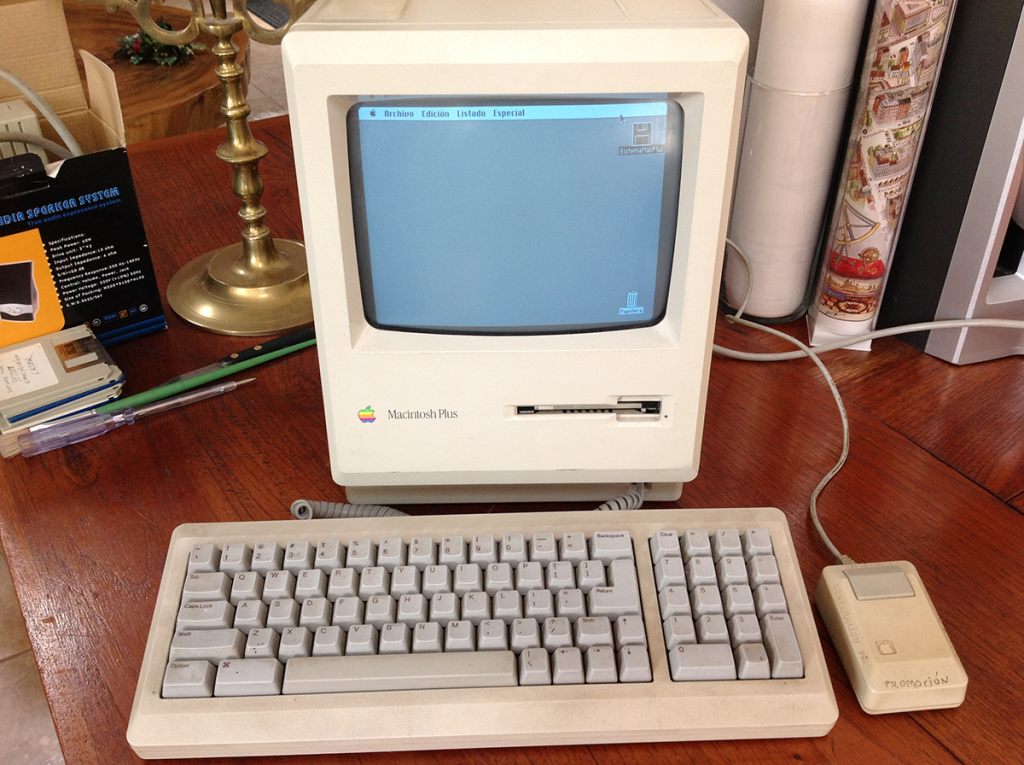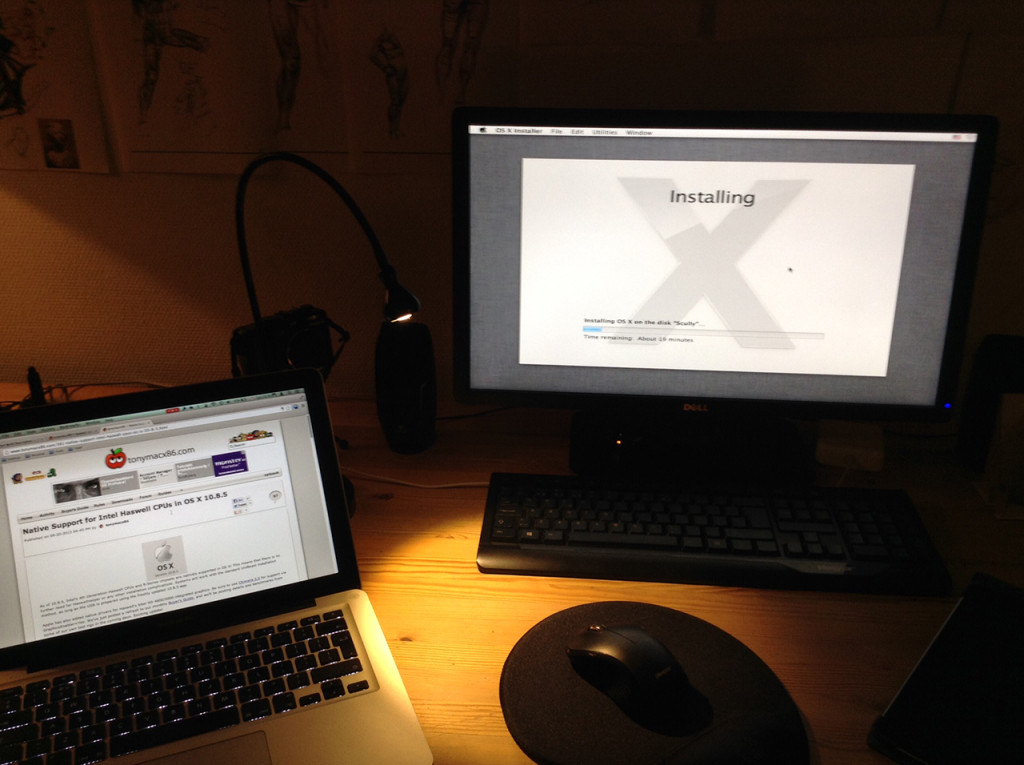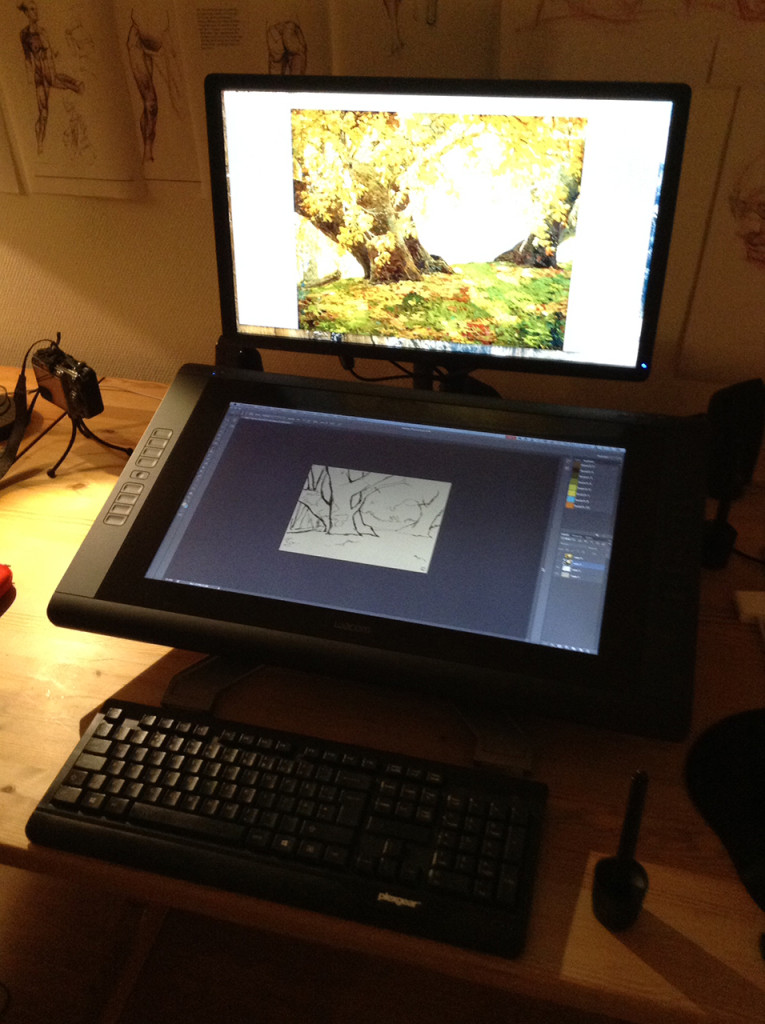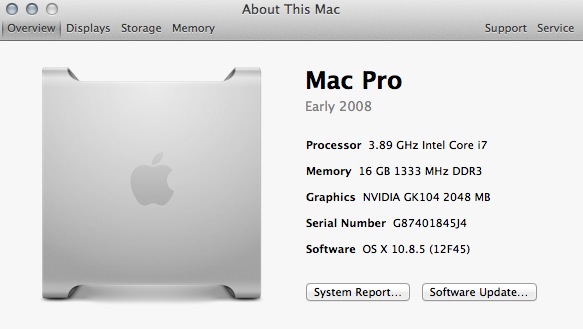I have been a Mac user for many years; in fact the first machine we had at home was a Macintosh Plus, which still runs today by the way. Over the decades the Macintosh Operative System got more reliable and robust and the hardware more slick and powerful. Although I have deep appreciation for Apple’s beautiful and functional designs I always have been curious if installing Mac OS X on a Non-Apple machine would be possible. And, well, yes it is possible.
Since this is kind of a “hack”, the machine is unofficially called a Hackintosh. But then again, the tools and manuals to make this possible are supported by an open community with no official institution behind them, so there is really nothing “official” about any of this.
Macintosh Plus running on System 6.1.7
After searching for some time I concluded that the best thing to do is to visit www.tonymacx86.com and pick one of the many suceessful custom builds posted by members of the community. There is no one-way to build a Hackintosh; depending on your needs the specs will change dramatically, but the main reason for building a Hackintosh is price. A Hackintosh will cost just a fraction of the price of a real Apple machine, although it’s not guaranteed to work. Still, if you don’t mind fiddling with the software and you enjoy piecing together the hardware then this might be exciting for you.
I build my machine two years ago and I have been using it on a daily basis for work. I am happy with the result so far. I haven’t encountered any major problems and I can see myself using this computer for many more years. One big advantage of having a Hackintosh is that you can always update it by just replacing any part of it, instead of having to buy a completely new machine.
I posted my own build on the community and you can follow the step by step process following the link below. Please be warned that this is not in any way related or supported by Apple and even following this step by step tutorial you are not guaranteed that your machine will work. Proceed at your own risk!
As you can see the build was done in 2013 using Mac OS X 10.9 but you will find plenty of tools and advise how to upgrade to Mac OS X 10.10 or 10.11.
The nice thing about a Hackintosh is that you can pump it up as much as you want and you can still install Windows or Ubuntu on additional drives if you fancy.
The case is the cheapest part, but to he honest you don’t even need a case at all. I have seen builds installed on a piece of wood.
A Hackintosh is just like a PC. But you do have to be careful with the components you buy because they have to be compatible with the Mac OS X. It’s all in the guide.
After putting it all together I would highly recommend to keep the “guts” accessible while you install the OS because you will probably be unplugging and plugging stuff while trying to make things work.
Setting up the BIOS is an easy process following the instructions. If you are not familiar what is a BIOS; think of it as a mini-OS that lives in the motherboard. It’s basically the thing that will start the computer and launch the actual OS.
Installing OS X is also pretty easy after the first start up. The problems will start right after this.
I got pretty scared when running the machine on its own for the first time. This is where the tools come handy. They are basically serving the purpose of installing communication bridges that will allow Mac OS X to “see” and access the hardware. Some things might not work right away but with some reading and patience you will succeed.
Eventually things did worked out and I felt compelled to add a final touch. I think that this was my best usage of an Apple sticker so far.
I am an artist and I love working with a Wacom Cintiq. Currently I have two monitors connected to the machine and I never had any problems working with 2D and 3D software for design or animation.
The system will never work the way I wish it would, for instance the system profiler will certainly be a bit confused as of where it’s living, but I am extremely happy with my Hackintosh. It’s great value for money and I think it’s eco-friendly too; since I can upgrade the machine by pieces, I don’t see myself replacing it entirely any time soon.
Update January 2016

I updated to OS X El Capitan Version 10.11.3 and had no issues except that some USB3 drives are not being recognised. I am working on the problem and I will post as soon as this is solved, but for the moment I would recommend not to update to the latest OS X.